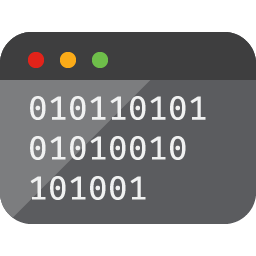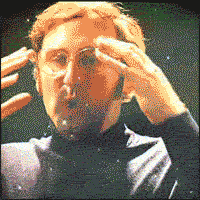BACKGROUND - FAMILIAR USES OF MEGABYTES
You may be familiar with seeing megabytes (MB) and gigabytes (GB) as measures of computer memory. For example, think about sharing photos. You open an email. You attach a photo. The attachment size on the email appears. It’s a number followed by MB. That’s the photo’s size.
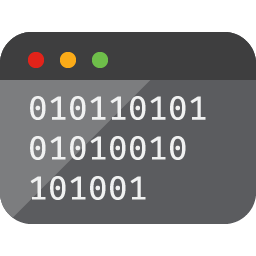
Terms like bit, byte and megabyte are all measures in units of binary code. Binary is the language computers use to process, and store information. It’s all ones and zeros. Bits are small. Megabytes are bigger. Gigabytes are even bigger. (Vaidehi Joshi provides a straightforward intro to binary, bits, bytes — and something called “nibbles”! — in Season 1, Episode 1 of the Base.cs podcast.
In the photo example, the number of MB means “this many ones and zeros are needed to represent your photo in computer language”. And the recipient needs to have that much free memory to download your photo.
When developers are talking about 32-bit and 64-bit applications, they’re talking about the same measuring units. It’s still binary. But they’re not talking about the size of the program. They’re talking about the type of hardware it runs on.
Here’s a breakdown of what the numbers mean, and why it matters.
DECODING 32-BIT VS. 64-BIT
32-bit and 64-bit are measures of the thinking power in a processor (the computer’s brain).
Our computer and smartphone processors take in lots of information…

…but they need to break it down into chunks. Just like we do.
People read a novel one sentence at a time. Computers need to read code in small chunks, too. Each chunk is called a register. The 32 in 32-bit says how long the register can be.
Think of registers like sentences. So, 32-bit and 64-bit tell us how much a device can process in one computer-sentence. A 64-bit processor can process more information at a time.
WHY THE SHIFT TOWARD 64-BIT SMARTPHONES IS EXCITING
64-bit processor is a much, much smarter processor. Stay with us, here. This part is going to blow your mind.
A 64-bit processor can do faster math, and more complex math. We can do more complex things with a 64-bit processor, because this piece of hardware is capable of thinking through logic problems and organizing information.
The smarter the processor, the more information it can evaluate and organize in temporary memory.
Temporary memory is called random access memory, or RAM. It’s like a whiteboard. It’s where the computer is taking notes as it thinks through a complex task. A 32-bit processor can use up to 4GB of RAM effectively. Ready to be astounded? A 64-bit processor is so stellar at complex thinking, it can use 16 billion GB of temporary memory.
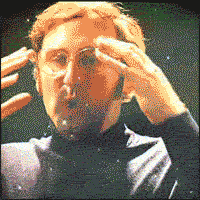
WHAT THIS MEANS FOR CONSUMERS
A 64-bit processor is so smart, we can’t even use all of its brainpower in most smartphones yet. Few of them have more than 3GB of RAM.
Meanwhile, servers, desktop computers, laptops, and tablets have been using 64-bit processor hardware for a while now. These more powerful processors can handle intense video processing and games.
WHAT CODERS NEED TO KNOW
“64-bit” is not the hottest term in the tech world now that neural engines have been introduced, but it’s still popping up in developer circles because 64-bit is becoming the norm, and 32-bit apps are being phased out. App developers need to create software with 64-bit in mind.
The benefit: when systems are more standardized, it gets easier to write code for a broad range of devices. We’re seeing a shift toward standardized 64-bit processing for all consumer devices — laptop, tablet, and smartphones. It’s kind of like driving a car in a country that drives on the other side of the road. You can do it, but it takes some time to get used to it. Standardization saves you that learning time.
RESOURCES
- Find out more about processor terminology — CPUs, dual-core, and quad-core here.
- To learn more about how computers think in binary, check out Episode 1 of CodeNewbie’s new podcast, Base.cs.